Finally! Long waited for. Microsoft Teams as of 2021-05-21 now supports virtual cameras which enables me to use many different software emulators to enhance my appearance in my online meetings. This feature was lost in an update almost a year ago and since then I have had to use Teams through a web browser to have a more professional look with many other drawbacks such as bad screen resolution and less functions. The most compelling function I have longed for is the subtitle function. I like to have my original room in the view without virtual background. When using a virtual background in Zoom or Teams you can play with logos and text in whatever way you want. But that does not fit me, I want my normal background. And the only way I have found is using Mmhmm or OBS as virtual cameras and install video objects in their camera feed. Mmhmm is ideally suited for presentations in a news broadcast manner, while OBS is the television production tool.
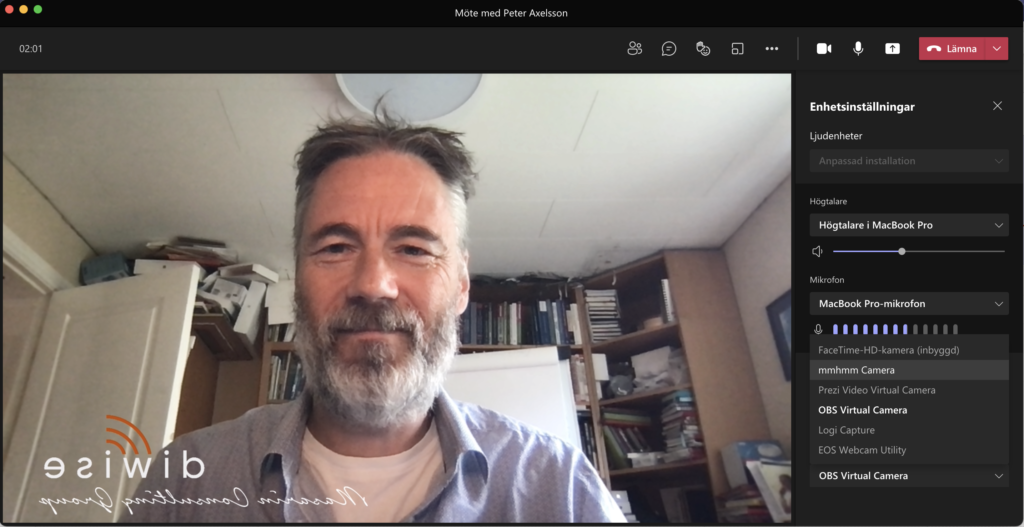
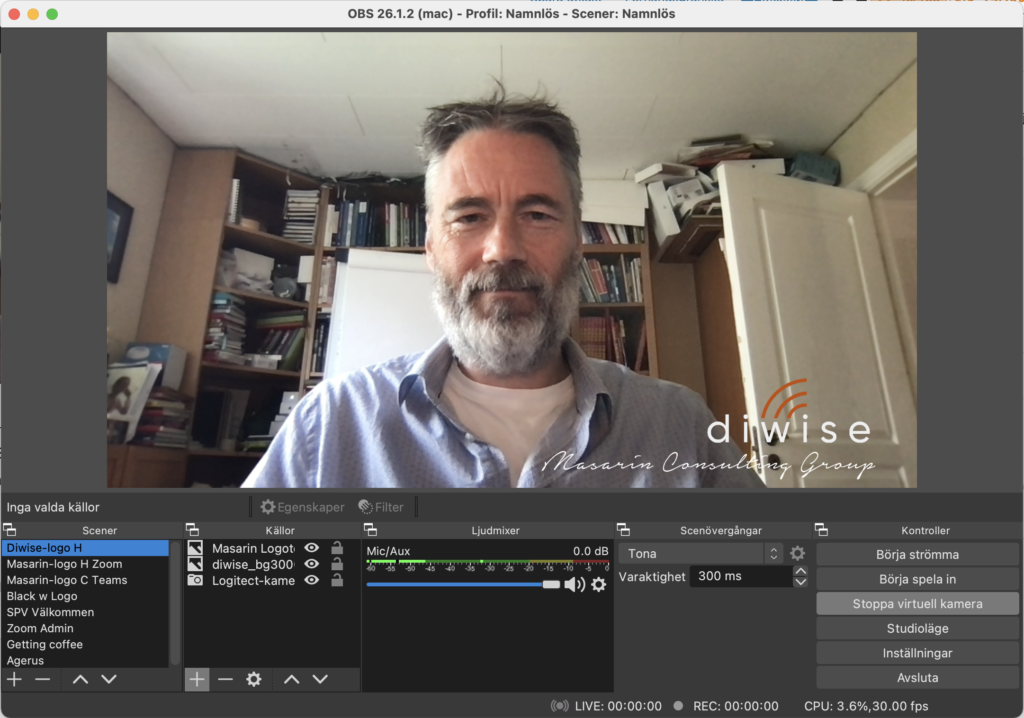
So from now on I can use OBS in the easiest way, just creating a custom video feed with my Logitech camera and the Masarin Consulting Group logo to show my company and any other text or logo necessary. In the captured Teams window above I use the diwise logo for our new open source product for IoT broker communication. Neat and tidy! And I hope that the function will stay longer than the last time!
